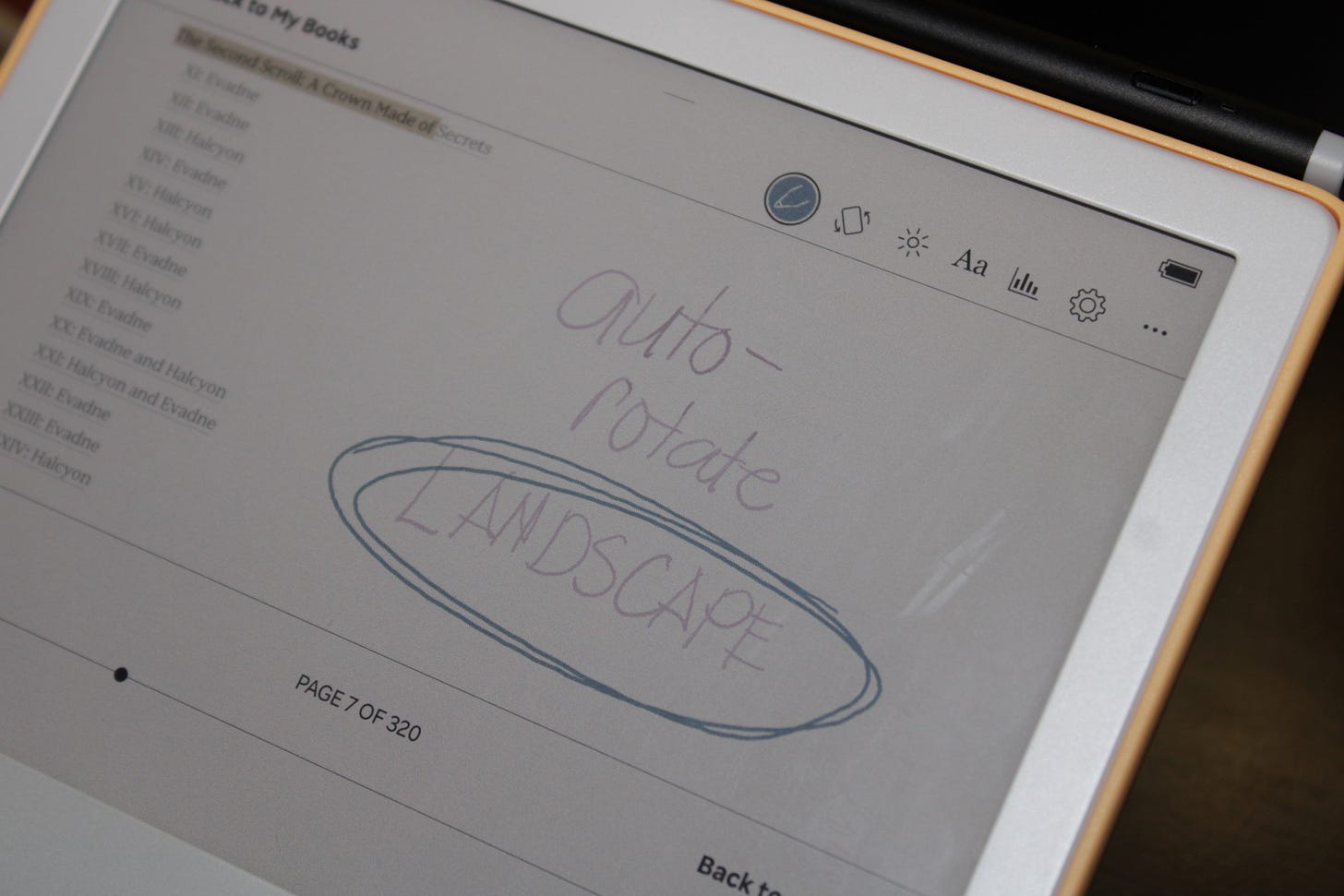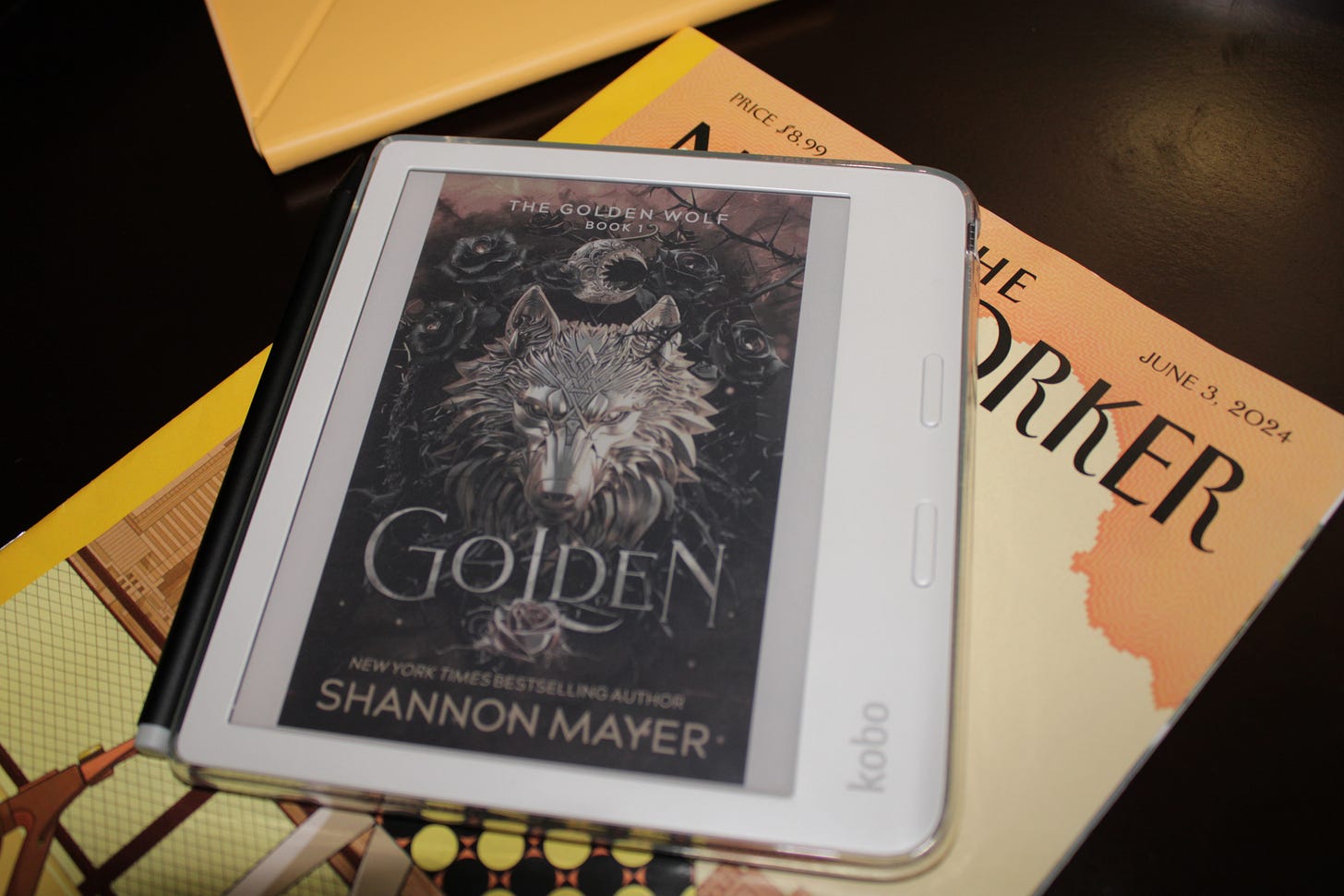010: ✨E-READER REVIEW✨Kobo Libra Colour
what I love, what I like, what I don't like, what I'm missing, what could be better, who I would recommend it for, and am I happy I got one?
Hi! I recently got a Kobo Libra Colour, so I wanted to share my thoughts so far on it! I have only been using it for less than a week but I think I have a pretty solid list here.
Brace yourselves, it’s a long one!
As you’ve already probably heard somewhere in the book or tech world, colored e-ink devices are all the rage from the very handy BOOX Palma to the newest Kobo Libra Colour (*which to my knowledge is the first colored dedicated e-reader*)
I am not a tech expert so I will purely be sharing my thoughts from a consumer perspective; I actively use different devices everyday and am an avid reader!
In context, below are the other devices I use to consume e-books & digital audiobooks and for digital note-taking:
iPhone / smartphone
iPad / tablet + Apple Pencil + Magic Keyboard
Kindle Signature Paperwhite + Fabric Cover + Wireless Charging Dock
Kindle Scribe + Premium Pen + Folio Cover
formerly, I also used a Kindle 10th Gen (in white) and a Kindle Oasis
NOTE: for the truest representation possible, I did not make any edits to these photos
So here goes…
what I love
First of all, I did want to note this is my first Kobo e-reader, so some features I will mention may already exist in other Kobo e-readers and aren’t exclusive to the Kobo Libra Colour
seeing the book covers in color, of course! I do think the colors are vibrant and true enough to render these beautiful covers in justice!
I absolutely love that swiping upwards and downwards on the left side allows you to easily adjust the brightness!
adjusting font size is much more intuitive with the magnifier preview of the text as you pinch and hold, instead of relying on an arbitrarily assigned font size
I love on-the-page colored annotations. Unlike on the Kindle Scribe where your annotations are limited to “sticky notes” where you can’t actually scribble on the book’s pages - you can on a Kobo, with the use of the separately sold Kobo Stylus 2 compatible with the Kobo Libra Colour
the page-turn buttons - on the smaller side, but the form is very similar to the Kindle Oasis!
automatic orientation: the usual left/right portrait mode and the lovely landscape mode!
this works perfectly with the SleepCover, dubbed the origami cover
it comes in WHITE!
*RANT* I don’t know why Amazon don’t sell the new Kindles in white (I loved my Kindle 10th gen!)
what I like
i noticed that it’s much easier & more straightforward to download your Kobo e-book files for use in other devices
it’s USB-C, thank you very much & the cord that came with the white is also white
it’s really easy to take the covers on and off - I got all 3 covers because they have different functions & more on that below
I find myself using the Clear Case most
light with nice & smooth texture
the stylus attaches easily on the side, even with the case on
the charger also fits easily with the case on
the clear shell shows off the Kobo Libra Colour’s almost floral textured back
the power button located in the back is easily accessible
notebook options
several templates to use as page backgrounds
pen types include ballpoint, fountain, calligraphy, brush, and highlighter
5 pen sizes
10 pen colors
ability to link primary library card through Overdrive sync & directly borrow/return/place a hold on library e-books
syncing to the Pocket app is very convenient for reading web articles in e-ink!
syncing to Google Drive & Dropbox is quite useful for sending documents which can also be annotated!
ability to pull down menu to easily switch between most recently opened books when inside another book
what I don’t like
constant flickering & screen palm sensitivity, when turning pages or when annotating in books or taking notes in the notebook - the stylus experience is nowhere as seamless as on the Kindle Scribe
this definitely is NOT ideal for digital planners or even simple digital art/drawing
with the flickering and no palm rejection combined with the fairly small screen, this can be used for to-do lists and simple notes at best
the Kobo loyalty program/VIP membership is confusing
to earn Super Points, you pay $10/year - you earn 20 points/$1 spent
if you earn enough points during the year, you can redeem 4,000 Super Points against your $10 annual membership fee
it’s separate from the Kobo Plus membership, which is their program similar to Kindle Unlimited
you get 10% off, but only on select books
you can redeem points, but only on select books
the power button is in the back and while this eliminates that problem of accidentally pressing it while holding the device, it does make it fairly inconvenient to turn it on when using a sleep cover (if you happen to lay it down with the cover folded, which I do fairly often!) I do prefer the power button on top like on iPads
what I’m missing
an undo button when annotating, so if you accidentally scribble something over a previous scribble or highlight, I wish that only the previous stylus action is undone instead of having to erase everything
I wish there was an option to view the clock on top while reading
although the Stylus 2 functions very similarly to the Kindle Scribe Premium Pen (pen/eraser/highlighter), it does need to be charged unlike the Kindle Scribe’s pen
I think because the Overdrive app has been discontinued and replaced with the Libby app, the workaround for linking multiple libraries to an Overdrive account and signing in using an Overdrive login instead of one library login no longer works
hoping they update to Libby sync in the future!
It would be nice to be able to set up a 1-click purchasing option, when purchasing directly from my Kobo!
what could be better?
the battery life is surprisingly not great, within a couple of hours I see the battery percentage go down after heavy use (note-taking, annotating, reading/purchasing/borrowing books) - I suspect I will have to charge it every couple of days.
on the first day of use & considering the time of setup & playing with it all day, the battery was down to 50%
I wish the functions of the Notebook Sleepcover and Sleepcover are combined!
I wish the Notebook Sleepcover is able to fold into a stand both for portrait and landscape just like the Sleepcover/origami cover and in turn, I wish the Sleepcover has a magnetic stylus slot and the front cover snaps magnetically when closed like the Notebook Sleepcover.
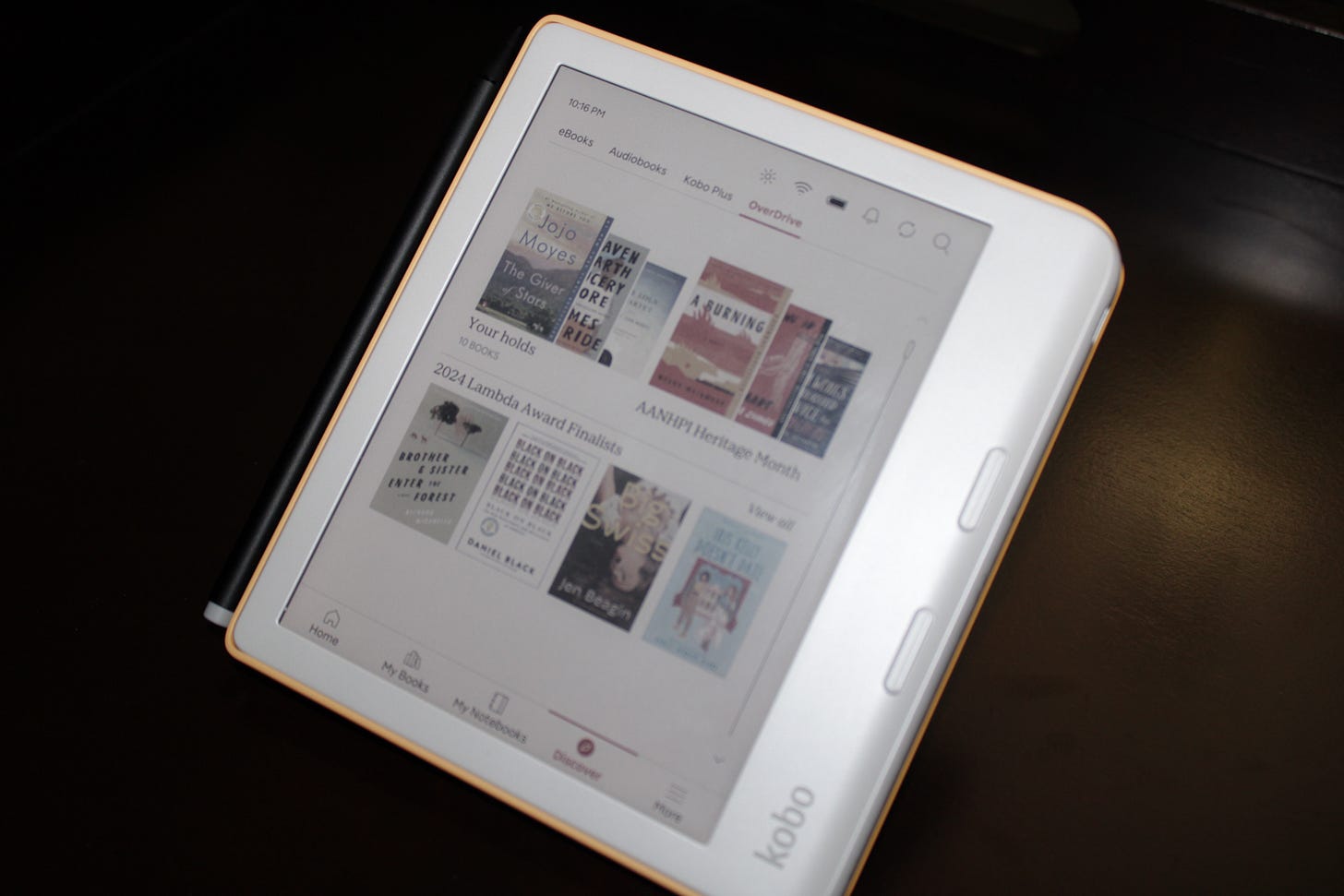
unlike in Notebook mode, the annotating options are limited to the ballpoint pen type, and only 4 colors can be used for the highlighter even in Notebook mode instead of the 10 colors available when using the pen
the stylus only attaches on one flat side but the strong magnet does snap it on pretty easily - you just can’t pick which side is showing (Rakuten logo is facing out of course, and the charger is facing up)
it’s hard to compete with Amazon so… predictably, the selection of available books & audiobooks in Kobo Plus is much more limited compared to Kindle Unlimited - still a pretty good selection, though
$7.99/month for Kobo Plus Read or Kobo Plus Listen
$9.99/month for Kobo Plus Read & Listen
who would I recommend it for?
someone who wants a cheaper & lighter version of the Kindle Scribe*
someone who reads primarily e-books & want to heavily annotate (in color!)
someone looking to switch from physical books to e-books
someone who loves seeing pretty & colorful book covers and easily gets distracted when reading on a phone or tablet
someone who misses the page-turn buttons, similar to the build of the now-defunct Kindle Oasis
someone who wants to have all the devices and is simply curious what all the rage is all about
someone new to Kobo & primarily reads e-books from Libby!
am I happy I got one?
YES. I do think overall, it made my reading life even more engaging & enjoyable. That said, I’m keeping my Kindles & this will help me more patiently wait for the rumored Kindle with color! I’ll cry if they announce one in July but I’m thinking they’ll announce one in 2025 at the earliest!
YouTube reviews I watched that helped me make a decision
Contrary to my tendency to impulse buy, I did wait more than a month from release date to purchase - I was initially convinced I wasn’t going to get one to wait for Amazon to release one, but obviously I ended up caving - happily!
The YouTubers below helped me make an informed decision!
And that wraps it up! Feel free to ask me anything about the Kobo Libra Colour and my experience and I’ll do my best to answer! And if I said something inaccurate, feel free to call me out, too!
*AMAZON ASSOCIATES LINKS
your turn…
do you read e-books & how much of your reading is done on e-books or other digital formats?
are you considering getting a Kobo Libra Colour?
do you think Amazon will release a colored Kindle & when?
if you already have a Kobo Libra Colour, what do you like / not like about it?